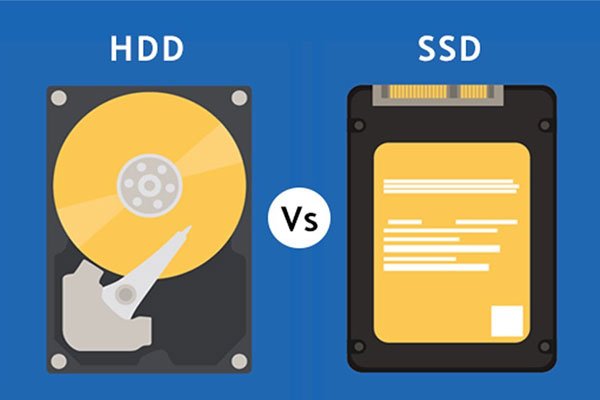Differences between SSD and HDD- SSD vs HDD Speed
Are you looking to buy or build a PC or a Laptop for gaming or home use and you are confused about that what should you choose for storage An SSD or an HDD? Here you will get all the queries and solutions, what should you choose for your PC and why?
Let’s compare which is better SSD or HDD?
What is the difference between HDD and SSD?
HDD (Hard Disk Drive):

We have all heard about HDD at least once in our life but most of us don’t know the working process of an HDD.
An HDD is a physical-mechanical drive for storage that is used for building a new PC or laptop, but nowadays this technology becomes old as its speed is very limited as compared to SSD.
How does HDD or Hard Disk Drive Work?:
HDD’s working principle is spinning magnetic disks, or platters, to read and write data. A motor helps to spin the platters and move the arms.
There are an I/O controller and firmware that tells the hardware what to do and communicates with the rest of the system of the device.
The platters spin at speeds of (4200 rpm to 7200 rpm for end-user consumer computers). Those speeds correspond to reading/writing the data. Higher preset speed means the faster a hard drive will be able to read and write data.
Reading and writing Of HDD:
Each time you command your PC to retrieve or update data, the I/O controller tells the actuator arm where that data is located, and the read/write head gathers the data by reading the presence or absence of a charge in each address.
If the request was to update the data, the read/write head changes the charge on the affected track and sector.
HDD Pros:
The hard disk drives are less expensive than a solid-state drive for the same amount of storage. Sometimes if an HDD failed to read and write data we can recover it using as externally but the chance is very less. Currently, HDDs are also available with more storage space than SSDs and easily available in the market.
HDD Cons:
The HDDs are usually working with mechanical parts to read and write data, physically finding and retrieving the data takes much more time than finding it electronically and retrieving the data.
The mechanical parts can be stopped or even fail if they are handled roughly or dropped or any other fault or short circuit. This is a concern in laptops, but not as much in desktops. HDDs are also heavier and use more energy than SSDs.
Types Of HDD (Hard Disk Drive):
- Internal HDD– This type of HDD is generally used inside a device like a desktop or a laptop to install OS and store data.
- External HDD– External HDD is a portable storage device that can be used to store data to travel.
SSD (Solid State Drive):

An SSD is a physical electronic drive for storage that is used for building the latest generation PC or laptop, nowadays this technology is very advanced and its speed is very fast as compared to HDD.
SSD or Solid-state drives use flash memory to deliver better performance and durability. As we know there is no moving part available in SSD so without moving parts, SSDs are more durable, run cooler, and are energy-efficient.
How SSD (Solid State Drive) Works?:
SSD can be considered as USB flash drives like a Pendrive. they work in the same technology-based. An SSD controller that performs many functions, including keeping track of where data is located.
Reading and writing:
Storing data in SSDs is more complex as compared to HDD. All the data in a block must be refreshed when any portion of it is updated. The data on the old block is copied to a different block, the block is erased, and the data is rewritten with the changes to a new block.
SSD Pros:
Solid-state drives deliver faster load times for games video editing or rendering videos, applications, and watching 4K movies. Because the technology used in the SSD is electronic instead of mechanical.
SSDs are lighter and easy to carry and also better able to withstand movement and dropping. Solid-state drives use less energy, which results in computers running cooler.
SSD Cons:
SSDs are a newer technology, hence more expensive than HDDs. Although they are catching up, it can be harder to find large-capacity solid-state drives. HDDs can be as much as 3 times larger in storage capacity.
Types Of SSD (Solid State Drive)
- Internal SSD– Internal SSD is generally used inside a device like a desktop or a laptop to install OS and store data.
- External SSD- External HDD is a portable storage device that can be used to store data to travel.
SSD vs HDD speed:
Hard Disk Drive: HDD operates at speed of 5,400 RPM to 10,000 RPM 80MBps-160MBps., with most desktop HDDs spinning at the standard 7,200 RPM. Just for general knowledge, the fastest hard disk drives clock in at a blazing 15,000 RPM, but these are not for the consumer these are for enterprise-level end-users.
Solid State Drive: Speed of an SSD around 550-580MB/s. For the end-user consumers and up to 1GBps for enterprises. SSDs are almost 3 times faster than HDDs.
SSD vs HDD Gaming:
So now let’s talk about the gaming performance of SSD and HDD. As we have discussed in detail about SSD and HDD above that which one performs faster and we know that SSD is faster than HDD so undoubtfully for gaming purposes SSD will perform far better than HDD.
So I recommend you go for an SDD instead of an HDD if you planning to play a high graphics game on your PC.
What’s the SSD vs HDD lifespan:
In simple language, if we talk about the lifespan of both HDD and SSD then SDD’s lifespan is more than HDD’s and all the companies provide more warranty in SDD’s almost every company provides up to 10 years warranty on SSD while most of the HDD get only 3 years limited warranty.
Hybrid configuration SSD and HDD For PC:
If you want to configure your PC with both HDD and SSD then you can build and it can save your money also as well as you will get more storage with less price.
Now lets me talk about how you can build in hybrid technology, for a laptop or desktop you can use 128GB to 256GB SSD for OS installation and 1TB to 2TB for your data storage and it will cost you less and more storage capacity with high-speed performance while booting your PC and working with it.
Price differences between HDDs and SSDs:
SSDs are much costlier than HDDs, let’s take an example- A 500GB SDD price is two times higher than a 2TB HDD price.
So you can buy a 2TB HDD with the same price of 500GB SDD but again SSD performs much better than an HDD almost 3 times faster than a traditional mechanical HDD. So it is worth buying an SSD instead of an HDD.
Mustafa Al Mahmud is the founder and owner of Gizmo Concept, a leading technology news and review site. With over 10 years of experience in the tech industry, Mustafa started Gizmo Concept in 2017 to provide honest, in-depth analysis and insights on the latest gadgets, apps, and tech trends. A self-proclaimed “tech geek,” Mustafa first developed a passion for technology as a computer science student at the Hi-Tech Institute of Engineering & Technology. After graduation, he worked at several top tech firms leading product development teams and honing his skills as both an engineer and innovator. However, he always dreamed of having his own platform to share his perspectives on the tech world. With the launch of Gizmo Concept, Mustafa has built an engaged community of tech enthusiasts who look to the site for trusted, informed takes on everything from smartphones to smart homes. Under his leadership, Gizmo Concept has become a top destination for tech reviews, news, and expert commentary. Outside of running Gizmo Concept, Mustafa is an avid traveler who enjoys experiencing new cultures and tech scenes worldwide. He also serves as a tech advisor and angel investor for several startups. Mustafa holds a B.S. in Computer Science from HIET.