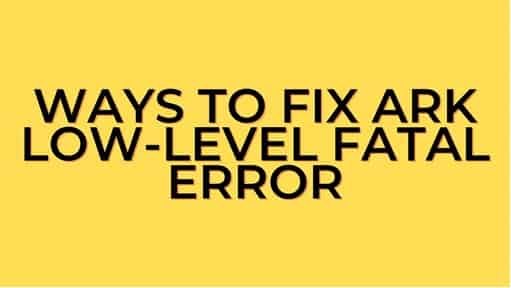Ark Low-Level Fatal Error: In this blog, we have given the top 6 solutions to fix Ark low-level Fatal errors. If you play a lot of action-adventure survival games, then you must already know that Ark: Survival Evolved is one of the best survival games to ever exist. The concept of the game is not very complex but it is very interesting. You can use weapons to kill dinosaurs and other harmful creatures to survive. But recently, many people have reported that the Ark game is showing some errors.
One of the most common errors is called the lowlevelfatalerror Ark If you are dealing with the Ark error then this blog is a treat for you.
Because in this blog we have given the top 6 solutions to fix this error. You can simply just apply these solutions to fix your problem. Many other players have benefitted from these solutions and you should too!
So stick to this blog!
Reasons for the Ark’s low-level fatal error
The Ark’s low-level error can be a result of many problems. But we have gathered the most common ones, these reasons are very common and with the help of them, you can easily identify the problem and then apply the solution.
- The use of game optimization options can result in errors
- Use of the older version of Ark can cause errors
- The use of an outdated version of the graphics driver can result in this error
- One or more corrupted files can cause this error
If you are unable to find a suitable reason then simply just follow the given solutions.
1. Download Damaged Files
Damaged and corrupted files can be a major threat to the program’s working. It can ruin a program’s whole instructions menu and disturb the normal worming of a program. Due to these corrupted files, you may see different types of errors including the Ark low-level error.
So the first thing that you should do is to fix the damaged files. You can do this by opening Steam and then verifying the files. This will automatically look for any damaged files and repair them in a few seconds.
2. Update Graphics Drivers
Updating Graphics drivers should be your next priority as it can fix a lot of things including the drivers and errors related to them.

Open your Nvidia Geforce Experience.
- Then from the menu select the Driver Tab
- From the driver tab search for Nvidia GPU Driver
- Then in the GPU drivers check if any update is available.
- If there is an update available, download it and then check for the error.
This should fix your error.
Also Read: 10 Best SNES Emulators For PC, Mac And Android
3. Don’t Use Game Optimization
Game optimization applications can be useful sometimes but at other times they are a headache. Because they cause a lot of problems like the Ark low-level error. If you use these apps then delete them. To disable game optimization from your Nvidia Geforce Experience. Follow these steps:
- Go to your Nvidia Geforce app.
- Then you’ll see a gear icon on your screen. Click on it.
- From there, choose Games.
- Now, disable game optimization from Games.
This will fix the Ark’s low-level fatal error. But in case it shows up again, use other solutions.
4. Update the Game
Developers work on the games to make them better and better and to make them error-free. They update them from time to time so that the users don’t have to deal with errors.
But many lazy people prefer not to update games and applications. Which can lead to instability and errors. If you are also one of these lazy people, then you should update Ark because this can fix the Ark’s low-level fatal error. So, update the game and then check for the error.
5. Run Ark in Compatibility Mode
If your game is not already running in compatibility mode then you should try running in the Windows compatibility mode. According to many players, this can fix the Ark error. You should try it as well. If you don’t know what compatibility mode is and how to run the game in it, then follow these instructions:
- Right-click on the desktop icon of Ark.
- Then choose properties from the small menu.
- Then, from the properties select the compatibility tab.
- From there look for an option called “Run this Program in Compatibility Mode“.
- Choose this option and done!
Your game will run in compatibility mode. Now, check for the Ark error and if it persists, try the last solution.
6. Re-install the Game
If the Ark low-level error still shows up on your screen and you have tried all of the given solutions, then the last thing that you should do is reinstall the game. We recommend that you try this solution at the end because it can be time-consuming and annoying. Uninstall your current Ark application and then re-install it. This should fix the error.
Conclusion
This blog features a complete guide to fixing the Ark lo-level fatal error. This error can be solved in many ways but we have used the most known and tested ways. You can apply the above-given solution to fix your Ark error issue.
In the end, I hope that your Ark error is fixed by now. If you have any other working solution to fix this error then do tell us in the comments!
Mustafa Al Mahmud is the founder and owner of Gizmo Concept, a leading technology news and review site. With over 10 years of experience in the tech industry, Mustafa started Gizmo Concept in 2017 to provide honest, in-depth analysis and insights on the latest gadgets, apps, and tech trends. A self-proclaimed “tech geek,” Mustafa first developed a passion for technology as a computer science student at the Hi-Tech Institute of Engineering & Technology. After graduation, he worked at several top tech firms leading product development teams and honing his skills as both an engineer and innovator. However, he always dreamed of having his own platform to share his perspectives on the tech world. With the launch of Gizmo Concept, Mustafa has built an engaged community of tech enthusiasts who look to the site for trusted, informed takes on everything from smartphones to smart homes. Under his leadership, Gizmo Concept has become a top destination for tech reviews, news, and expert commentary. Outside of running Gizmo Concept, Mustafa is an avid traveler who enjoys experiencing new cultures and tech scenes worldwide. He also serves as a tech advisor and angel investor for several startups. Mustafa holds a B.S. in Computer Science from HIET.