Best Android Launcher available on the Play Store
What is an Android Launcher?
Android smartphones are inoperative without a launcher, in which you get to see every option of the display a beautiful User interface. Every android smartphone gets a default official launcher to operate the particular device.
Why use third-party launchers?
The launcher that is given with the Smartphone is very simple and you can’t customize the phone with the default launcher, to customize your phone all need to install a third-party launcher. This article will get 10 Android launchers that can give you a more beautiful user interface for your smartphone.
1. Microsoft Launcher:
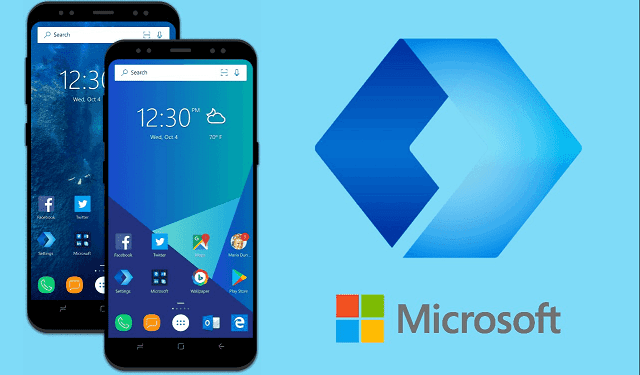
Microsoft Launcher is the best and most highly customizable, which allows you to customize everything on your Smartphone.
Your personalized own Design makes it easy to view your calendar, to-do list, and Sticky Note, and when you set up Microsoft Launcher you can start afresh with your favorite apps or import your current home screen and create your Design. Your old home screen will also remain accessible if you need it.
MICROSOFT LAUNCHER BEST FEATURES
- Set up Microsoft Launcher as your default Launcher and enjoy a modified feed and better functionality.
- Customize your Design feed to see news, calendar events, docs, and contacts in a fleeting look.
- Give your phone a new look.
- Choose from a light-dark and transparent theme to a suitable style.
- Enjoy Bing daily image as your wallpaper and use your photos.
- Gesture Customization
- The gesture customization option is one of the best features that you can double-tap to lock your phone, swipe up for the app drawer, and many more.
- Organize Contacts
- Keep your most valuable contacts at your fingertips, add to folders, or pin them to your home screen.
2. Nova Launcher:
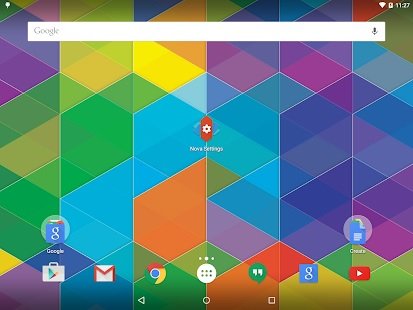
Nova Launcher is one of the most popular Android launchers and also the best customization launcher application that made its way into the app stores with time, the Android app has made its name in the mobile industry.
Nova Launcher is known for its customization features like gesture support, customization of the app’s look and feel, icon pack support, themes, and more.
Nova Launcher Primarily includes features like gesture controls to swipe, pinch, double tap, and more, unread count badges for messages, new tabs or folders in the app drawer, hides never used apps, custom actions for swiping on app shortcuts or folders, and more.
FEATURES OF NOVA LAUNCHER
- Snap icons or widgets halfway through the desktop grid cells.
- Color control options.
- Customizable app drawer.
- Offers a backup and restore option.
- Can import layouts from other launchers.
3. Evie Launcher:

The best lightweight launcher comes with excellent and best gesture controls and multiplies the launcher speed and the launcher give the best experience.
Customization options for the app include a swipe down to “Open Notifications,” gesture controls to open the Application, and an app size and your interface. This Android launcher is free and offers much more than many of its competitors.
Evie Android launcher is added with new features which include the freedom to choose a search engine, lock home screen icons and show more local results in search, and Android O notifications.
FEATURES OF EVIE LAUNCHER:
- Search inside all of the apps in one position.
- Swipe up for your instant access Notification to all apps.
- Search results to create a custom shortcut.
- Import and customize the layout wallpaper and many more.
Download
4. Launcher iOS 13:

Launcher iOS 13 brings the iPhone experience to your Android smartphone. Not only do you get the proprietary icons you will also see development in performance while navigating.
It’s unbelievable how close the launcher app is to the real iPhone experience. Long pressing an icon brings up an iOS-like menu of options to re-arrange and remove the app. The launcher also provides the iPhone’s home screen-like widget section to appear.
All the Users can also get the iOS control panel and assistive touch experience, upon downloading the respective apps from the developer.
FEATURES OF LAUNCHER iOS 13
- Change Icon from Gallery.
- Auto Rearrange Apps
- Change Name for application.
- Hide application and use 3D touch.
Download
5. Apex Launcher:

Apex Launcher is one of the best and most beautiful Customizable launcher Apps that transforms the whole look of the Stock Android and adds extra brand-fresh features thrown in for superior measure. Its transition animations, scrolling dock, and scrolling habits are just amazing.
For greater ease, Apex Launcher sorts apps in the app drawer as per the title and installation date or how frequently it’s being used. Apex Launcher Pro features include transition effects, enhanced folder support
FEATURES OF APEX LAUNCHER:
- Drawer customizations and unread count notifications.
- Dynamic & flexible icon gestures.
- Transition effects, enhanced folder support.
Download
6. Niagara Launcher:

Niagara Launcher is one of the best for Android users who are looking for a minimalistic launcher with less clutter of apps & options. And this is one of the best and fastest Android launchers on the Google Play Store.
Ever since the launcher app decided on decluttering your Android space the app comes clean with no bloatware or sponsor ads. With its lower size, the launcher app works easily on lower-End devices as well.
If you are looking for hundreds of customization options, this app might not be suitable for you. I would suggest you try some others.
FEATURES OF NIAGARA LAUNCHER:
- Hide all of the pre-installed to get a clean and tidy home screen.
- Music control automatically show-up on your home screen when they are required
- Lightweight to your phone’s resources, but at just little megabytes in size
- You just need to scroll either of the EDGE on the launcher to get access to all of your apps instantly.
7. Google Now Launcher:
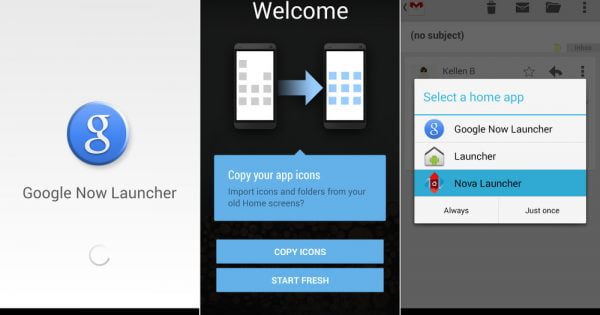
Google Now launcher is an in-house launcher app developed by Google itself. This Google Now launcher is targeted at nonpixel device users who can’t like their Old installed launcher & instead favor a Real Android experience.
The Google search bar design can also be best customized right from the home screen to itself.
Combined with the smooth application drawer app suggestions at the top also work efficiently. The only drawback is there is not much customization you can do with the Google Now Android launcher.
FEATURES OF GOOGLE NOW LAUNCHER:
- Neat integration with Google Now easily.
- Always on voice search and commands.
- Fast access to wallpapers, and widgets and set up easily.
8. BaldPhone:

BaldPhone is an open and free launcher that is specially made for elderly people, with motoric problems and people who need a visual aid. The launcher has bigger icons and necessary functions right on the home screen. However, users can customize the home screen based on their preferences.
BaldPhone launcher is open-source there are no ads and developers claim it is Vary Good and Asum product. When the app asks for a lot of permissions one can assume that there will be no harm to your data given the open-source applications.
FEATURES OF BOLD PHONE:
- Bigger icons and necessary functions right on the home screen
- BaldPhone is an open-source Launcher no ads are appearing on these Apps.
9. ADW Launcher 2:

The ADW launcher 2 is stable and fast & easy to use and offers hundreds of customizable options. The User Interface (UI) almost feels like a stock Android. It supports a unique Option to change the interface color according to your wallpaper dynamically.
Additionally, there are icon badges and app indexing on the app drawer and launcher shortcuts & transition animations, and tons of other useful unique features.
You can make and adjust your widgets with your colors. What more can you ask for? If you are looking to change the default Android launcher, this should be the first one you have to try.
FEATURES OF ADW LAUNCHER 2
- icon badges and app indexing on the app drawer
- Launcher shortcuts & transition animations and other very useful features.
10. Lawnchair 2 launcher:

Lawnchair 2 launcher comes with Pixels like the launcher that is incredibly close to providing all the features of Google Pixel as Google Discover At a Glance widget.
Creating a third-party launcher provides many customization features such as variable grid and icon size & notification dots.
Other than that there is a dark theme that supported the integration of Sesame and Pixel-like app actions now. The Lawnchair Launcher 2 also included drawer categories (tabs and folders) in the app drawer.
FEATURES OF LAWNCHAIR 2 LAUNCHER:
- variable grid and icon size & notification dots.
- Drawer categories (tabs and folders).
Mustafa Al Mahmud is the founder and owner of Gizmo Concept, a leading technology news and review site. With over 10 years of experience in the tech industry, Mustafa started Gizmo Concept in 2017 to provide honest, in-depth analysis and insights on the latest gadgets, apps, and tech trends. A self-proclaimed “tech geek,” Mustafa first developed a passion for technology as a computer science student at the Hi-Tech Institute of Engineering & Technology. After graduation, he worked at several top tech firms leading product development teams and honing his skills as both an engineer and innovator. However, he always dreamed of having his own platform to share his perspectives on the tech world. With the launch of Gizmo Concept, Mustafa has built an engaged community of tech enthusiasts who look to the site for trusted, informed takes on everything from smartphones to smart homes. Under his leadership, Gizmo Concept has become a top destination for tech reviews, news, and expert commentary. Outside of running Gizmo Concept, Mustafa is an avid traveler who enjoys experiencing new cultures and tech scenes worldwide. He also serves as a tech advisor and angel investor for several startups. Mustafa holds a B.S. in Computer Science from HIET.

i really impressed with this site