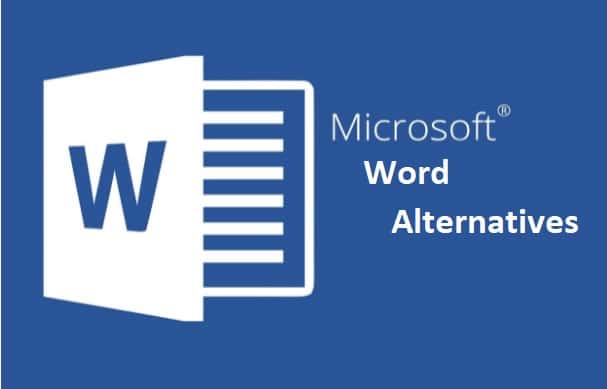Microsoft Word has its perks and it has its fans. But if you try to find one person who loves it, and you’ll probably find several who don’t. Many people find it hard a bit to use Microsoft Word because of its complexity and complicated unused features. Also, Microsoft Word and the whole Microsoft Office a pricy.
If you don’t use all the features of Microsoft Word or Microsoft Office, it is not justified to pay that hard-earned money to the Microsoft Corporation. Especially, if you are in a small business environment where you just need a word processor, it is not a good decision to pay the money. Instead, you can go with some free Microsoft Word or Office alternatives, in this article we have mentioned the five Best Free Word alternatives that you can consider.
List of Best Free Microsoft Word Alternatives
We have curated the list of best free Microsoft Word alternatives that are at the top in the industry.
1. Google Docs
Of course, Google Docs are the most popular alternative to Microsoft Word and the best part is it is free to everyone with a Google Account. If you are looking for some basic features of Microsoft Word, Google is the best option to go with and you don’t have to think about any other tool else.
It has all the basic word processing features, and it is tightly integrated with Google Drive and other products which gives a great user experience. Also, everything gets automatically backed up in Google’s cloud, so you don’t need to worry about losing your work. It saves everything in real-time, so in the event of a crash, you should be able to pick up right where you left off, down to the letter.
Docs also support Microsoft Word’s .doc and .docx formats, so you don’t have any problems importing and editing those. Google Docs also provides a real-time collaborating feature which means If you share a document with another Google user, both of you can be in the document at the same time. If you are an advanced user you might find a difficult to use it because of the lack of features. But, for a normal user who needs a word-processing feature, it is just a great option.
2. Apache OpenOffice Writer

If you just don’t like Microsoft Word because of its ribbon, then Apache’s OpenOffice Writer is the 2003 throwback you want. Apache has the classic interface which looks a bit cluttered and mimics the menus that Microsoft tossed out when Office 2007 was released. If you are an Office 2003 user, It will feel familiar to you. However, it has the perks of still receiving updates and security patches, which is important for a business software suite.
Although Apache has its format, it also supports .doc and .docx files, and it does a great job of maintaining formatting when importing those types of files.
Also, there are many advanced features of Microsoft Word are included in OpenOffice Writer as well.
3. LibreOffice Writer
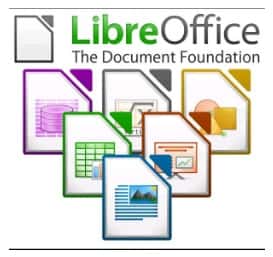
Like Apache OpenOffice, LibreOffice Writer is also a free software and open-source program that offers word processing, support for .doc and .docx file formats, and all the tools and features the average Microsoft Word user will need in a word processor. The software that we have mentioned above and LibreOffice are quite similar in a lot of ways: Interface style, file format support, lack of cloud integration and real-time collaboration, and general word processing features. Both options are great for those looking for a free alternative to Microsoft Word.
4. WPS Office Writer
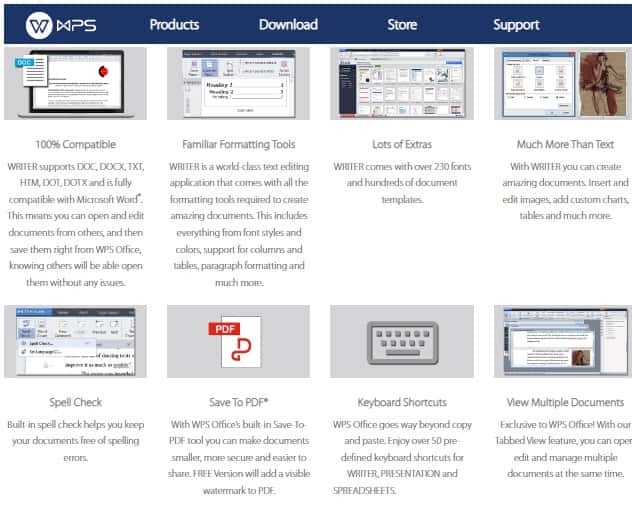
If you are looking for a word processor that is just as feature-packed as Word, but you don’t want to pay a premium, check out WPS Office Writer. WPS Office Writer is a full-featured application suite that feels premium.
The software works and does the same thing as Microsoft Word, and it includes native cloud support to make storing documents online a snap; however, it does lack real-time collaboration.
If you read any review of WPS Office Writer, you’ll find statements attached that how much it’s like Word.
5. Microsoft Office Word Online

Microsoft also has an online platform like Google Docs. It is a simplified, cloud-based version of Word. Although it lacks lots of advanced features of a locally installed version of Word, for users who want a free version of Word, this is as close as you can get.
Many similarities between Google Docs and Word Online are present down to the interface, but Microsoft Office Word Online has some more tweaks which makes it more like Microsoft ribbon instead of the drop-down menus Google Docs users are used to.
If you create any document in Microsoft Office Word Online, it will be saved in Microsoft’s one drive, and it has real-time collaboration features like those in Google Docs are available as well.
Mustafa Al Mahmud is the founder and owner of Gizmo Concept, a leading technology news and review site. With over 10 years of experience in the tech industry, Mustafa started Gizmo Concept in 2017 to provide honest, in-depth analysis and insights on the latest gadgets, apps, and tech trends. A self-proclaimed “tech geek,” Mustafa first developed a passion for technology as a computer science student at the Hi-Tech Institute of Engineering & Technology. After graduation, he worked at several top tech firms leading product development teams and honing his skills as both an engineer and innovator. However, he always dreamed of having his own platform to share his perspectives on the tech world. With the launch of Gizmo Concept, Mustafa has built an engaged community of tech enthusiasts who look to the site for trusted, informed takes on everything from smartphones to smart homes. Under his leadership, Gizmo Concept has become a top destination for tech reviews, news, and expert commentary. Outside of running Gizmo Concept, Mustafa is an avid traveler who enjoys experiencing new cultures and tech scenes worldwide. He also serves as a tech advisor and angel investor for several startups. Mustafa holds a B.S. in Computer Science from HIET.