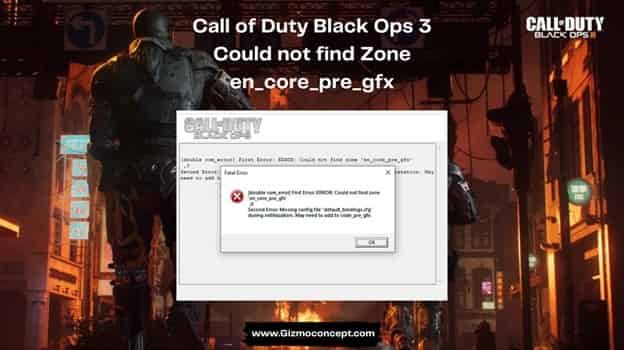“Call of Duty Black Ops 3 Could not find Zone en core pre gfx” is an error message that usually means the game can’t find a needed game file. This error can happen for several reasons, such as when game files are corrupted, or outdated, or there are problems with how the game was installed.
How to Fix “Could Not Find Zone En core pre gfx” in Call of Duty Black Ops 3”
Get ready to fix CoD: Black Ops 3 by getting your hands dirty. The zone in core pre-gfx could not be found. In this section, we’ll show you how to fix this error in a few different ways. All of these methods have been tried and have already helped many people. You can try any of the methods below.
Method 01: By reinstalling CoD Black Ops 3
- Delete local files
- Redownload and install IN ORIGINAL FOLDER (the drive you installed Steam on; mine was c:programfiles(x86)\steam).
- Latest Nvidia drivers (or AMD if other)
- Make sure you have Direct X 11 (press CMD + R, type dxdiag, and look at the version of Direct X)
- Before loading, check the cache.
- After that, start the game.
Also Read: 5 Best Games to Play with your Friends in 2023
Method 02: By reinstalling CoD Black Ops 3
Reinstalling CoD Black Ops 3 and also can fix the error “could not find zone en core pre gfx”.
- Call of Duty Black Ops 3 and Steam should both be completely removed.
- First, put Steam on the C: drive.
- Now, install Call of Duty: Black Ops 3 where you installed Steam.
- Start Call of Duty: Black Ops 3 as an Administrator. You shouldn’t find a zone error this time, if possible.
Method 03: Cache Integrity Verification
- Start up your system again.
- Launch Steam.
- Go to the part called Library.
- Right-click on “Call of Duty: Black Ops 3.”
- Choose the “Properties” tab.
- Choose “Local Files.”
- Now, click the button that says “Verify Integrity of Game Cache.” This will check the integrity of the game cache.
- Call of Duty Black Ops 3 will be released. You shouldn’t find a zone error this time, if possible.
Conclusion
These were the three approaches to fixing Call of Duty Black Ops 3. Unable not detect zone en core pre-gfx. I hope you like my Repair Call of Duty Black Ops 3 Could not Locate Zone en core pre-gfx article. If you require clarification on any step or procedure, feel free to ask in the comments section. Even if you become stuck, you can contact us at any time. We will answer as quickly as possible to assist you. Thanks.
Mustafa Al Mahmud is the founder and owner of Gizmo Concept, a leading technology news and review site. With over 10 years of experience in the tech industry, Mustafa started Gizmo Concept in 2017 to provide honest, in-depth analysis and insights on the latest gadgets, apps, and tech trends. A self-proclaimed “tech geek,” Mustafa first developed a passion for technology as a computer science student at the Hi-Tech Institute of Engineering & Technology. After graduation, he worked at several top tech firms leading product development teams and honing his skills as both an engineer and innovator. However, he always dreamed of having his own platform to share his perspectives on the tech world. With the launch of Gizmo Concept, Mustafa has built an engaged community of tech enthusiasts who look to the site for trusted, informed takes on everything from smartphones to smart homes. Under his leadership, Gizmo Concept has become a top destination for tech reviews, news, and expert commentary. Outside of running Gizmo Concept, Mustafa is an avid traveler who enjoys experiencing new cultures and tech scenes worldwide. He also serves as a tech advisor and angel investor for several startups. Mustafa holds a B.S. in Computer Science from HIET.