Many PC players are wondering whether they should upgrade to Windows 11 for gaming or stick with Windows 10 and wait a little longer.
Introducing the new OS back in October 2021, Microsoft stated Windows 11 is the best Windows OS yet for PC gaming, bringing new gaming technologies only seen on consoles.
However, just a few weeks after the release of the first Windows 11 build, we saw a lot of benchmarks showing how little was the difference from Windows 10 in terms of gaming performance. As always, when a new OS is in its early stages you can’t expect big changes, but with upcoming updates, Windows 11 will improve gaming performance by introducing subtle improvements and next-gen features.
For the vast majority of gamers and particularly for those who use their PCs both for gaming and working, buying a Windows 10 license and upgrading to Windows 11 afterward could still be the best choice, especially considering the lower cost and higher stability. By the way, if you need a genuine license, your best option is to buy Windows 10 or Windows 11 from Mr. Key Shop, an independent web store that specializes in digital products.
Here, you can save up to 70% on licenses for software like Microsoft Windows OSs, Office productivity suites, Antivirus subscriptions, and professional-grade tools like MS SQL Server, Windows Server, and Windows Storage Server. They are backed by a strong reputation as you can see on TrustPilot, built by offering secure payment methods, a full money-back warranty, instant delivery via email after each purchase, and free English-speaking technical Support – both before and after any order.

If you’re still wondering whether to stay on Windows 10 or upgrade to Windows 11, it is worth pointing out that there are already a few reasons why Windows 11 is a better option for gamers, and as time goes on, there will be more.
If you are interested in knowing how to upgrade to the new operating system, read this very useful article on how to upgrade to Windows 11
Is Windows 11 good for gaming?
Windows 11 for gaming 2022: Even though in the post-lunch stage it was very hard to see any in-game differences between Windows 10 and Windows 11, some big changes are coming in the next few months.
In February, Microsoft released the KB5008353 update as an optional download for users who have joined the Windows Insider program. The patch notes say it “addresses an issue that affects the performance of all disks (NVMes, SSDs, hard disks) on Windows 11 by performing unnecessary actions each time a write operation occurs.”
Now the fix is available to non-Insiders and could make it worth updating to Windows 11 for many gamers. The latest benchmarks prove that Windows 11 is doing slightly better than Windows 10 with many recent AAA games in terms of frame rates and gaming performance.
That’s why, even though you need specific hardware to get the best from it, there are already a few good reasons to say Windows 11 can become ideal for gamers.
Windows 11 refined Gaming Mode
Windows 11, differently from Windows 10, relies on a built-in gaming ecosystem that improves performance and removes many of the bugs affecting Microsoft Game Pass on Windows 10, ensuring a better user experience while increasing stability.
Game Pass it’s unquestionably Microsoft’s flagship gaming product and offers a huge library of third-party games and day-1 first-party releases, the reason why Windows 11 optimization of the gaming platform represents a big step forward for any PC gamer.
Both Windows 10 and Windows 11 include a “Game Mode” to increase gaming performance, but Microsoft’s latest OS has been refined and will receive further upgrades in the future.
One of the main features of Windows 11’s Game Mode is the ability to deprioritize non-game processes to get the most out of your PC, supporting the latest hardware components from main manufacturers to ensure better in-game performance.
Microsoft claims Windows 11’s Gaming Mode provides many other features for gamers, like optimizing your in-game performance by turning off the background processes or achieving a more stable frame rate depending on the specific game and system.
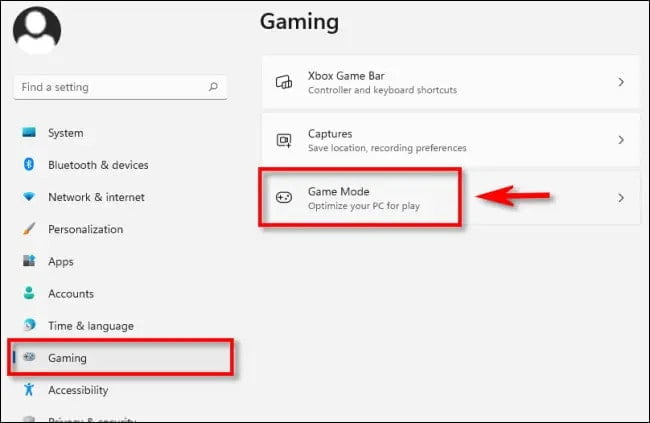
Furthermore, under the display settings, you can find different options for hardware-accelerated GPU scheduling and variable refresh rates. The former should reduce latency and improve performance while the latter is a sort of universal V-Sync.
Is Windows 11 better than Windows 10 for gaming?
So, how should we answer the question “Should I upgrade to Windows 11 for gaming?” – maybe the most honest reply would be “Yes, but you’ll see the benefits in a later stage”.
Right now, the differences between Windows 10 and Windows 11 are subtle, however, they will surely become more consistent with future updates.
That being said, there are already some good reasons to prefer Windows 11 for gaming, and one of them is HDR optimization.
Microsoft introduced Auto-HDR on Xbox Consoles to add HDR (High Dynamic Range) to games that only support SDR (Standard Dynamic Range). Even if the result is not quite as good as the native HDR, it provides significantly more “pop” to SDR games. Auto-HDR on Windows 11 does the same thing but can be used on any PC title with DirectX 11 or DirectX 12.
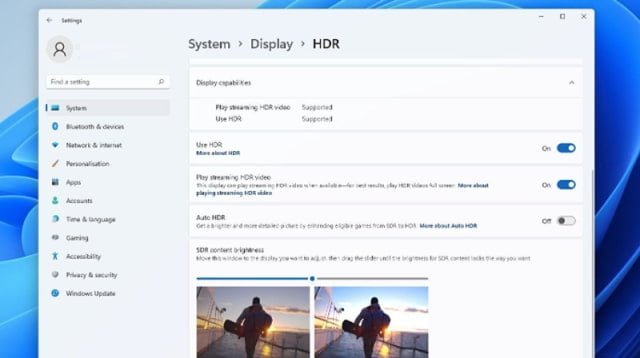
Windows 11 offers a huge improvement to HDR compared to the poor HDR support on Windows 10, meaning you can play a lot of older games with improved graphics.
Direct Storage is a key feature for gaming on Windows 11
The latest generation of gaming consoles takes advantage of high-speed storage, while PCs can’t do that right now. Video game loading times have been cut down dramatically and the in-game performance of games that use asset streaming has also received a massive boost.
DirectStorage brings that technology from Xbox to Windows 11. This feature included in the OS lets the GPU accelerate transfer speeds while also relieving the CPU from some of the overhead involved. The result is a much speedier data transfer experience in games.
To get the best front of this feature you need some very specific hardware components. For example, initially, only 1TB SSDs could use DirectStorage, but that requirement was later removed. Right now, you need an SSD that uses the NVMe protocol and a DirectX 12 GPU with shader model 6.0 support, other than a Windows 11 license.

Fast-connected Wi-Fi can improve your online gaming performances
Even though many competitive players rely on cable connections to avoid lag and get lower latency, many others are using Wi-Fi connections for casual gaming.
Microsoft recently introduced a feature called Wi-Fi Dual Station that will help reduce latency and jittering when connected through Wi-Fi. Windows 11 PCs equipped with the latest Qualcomm FastConnet technology will be able to use a Wi-Fi Dual Station to connect to multiple Wi-Fi bands and antennas.
This feature uses the 2.4GHz and 5GHz bands simultaneously and can also work with the 6GHz band if available. As with other advanced gaming features, hardware compatibility is essential, and you’ll need a Wi-Fi 6 router and PC with FastConnect that supports Wi-Fi 6 and 4-stream Dual Band Simultaneous technology.
Qualcomm declares four times lower latency and sustained jitter-free gameplay when utilizing a Wi-Fi Dual Station on Windows 11 compared to a Single Station Wi-Fi.
Albeit – right now – it’s still better to stick with a cable connection if Wi-Fi Dual Station works as promised by both Microsoft and Qualcomm, it could allow gamers to ditch their Ethernet cables once and for all.
Mustafa Al Mahmud is the founder and owner of Gizmo Concept, a leading technology news and review site. With over 10 years of experience in the tech industry, Mustafa started Gizmo Concept in 2017 to provide honest, in-depth analysis and insights on the latest gadgets, apps, and tech trends. A self-proclaimed “tech geek,” Mustafa first developed a passion for technology as a computer science student at the Hi-Tech Institute of Engineering & Technology. After graduation, he worked at several top tech firms leading product development teams and honing his skills as both an engineer and innovator. However, he always dreamed of having his own platform to share his perspectives on the tech world. With the launch of Gizmo Concept, Mustafa has built an engaged community of tech enthusiasts who look to the site for trusted, informed takes on everything from smartphones to smart homes. Under his leadership, Gizmo Concept has become a top destination for tech reviews, news, and expert commentary. Outside of running Gizmo Concept, Mustafa is an avid traveler who enjoys experiencing new cultures and tech scenes worldwide. He also serves as a tech advisor and angel investor for several startups. Mustafa holds a B.S. in Computer Science from HIET.
