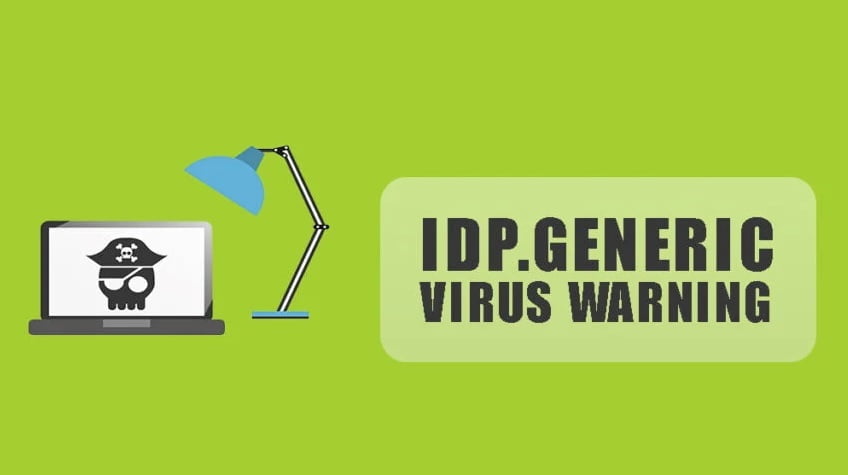The IDP Generic virus is a dangerous malware that can infect your computer and cause a lot of problems. If you have received a warning about IDP.Generic on your PC, means your device has likely been compromised by this virus. Getting rid of IDP. Generic and undoing the damage can be challenging, but with the right approach, you can remove this virus and restore your computer’s health.
What is an IDP Generic Virus?
IDP. Generic is a term used to describe a family of viruses that infect Windows computers. The name stands for “Identified Potentially Unwanted Application Generic” and it is used as a broad detection name by security software like antivirus programs.
One of the common aliases is IDP. Generic goes include:
- Gen: Variant.IDP.Generic
- IDP.Generic (B)
- Win32/IDP.Generic
- IDP.Generic.Malware
It is a form of malware designed to damage, disrupt, steal, or in general inflict harm on data and systems. Once inside a computer, the IDP Generic viruses can do things like:
- Record keystrokes to steal passwords, financial information, and other private data
- Corrupt or delete files on your PC
- Download other malware like trojans or backdoors
- Hijack browsers and redirect to malicious websites
- Overload resources to slow down your computer
- Use your computer in cyber attacks without your knowledge
Some variants of IDP. Generic are information stealers focused on gathering private data from the infected computer while others specialize in taking over devices to spread infection.
How Does IDP Generic Infect My PC?
IDP. Generic uses several infection vectors to get into computers:
- Malicious Email Attachments – The virus is often sent as an attached document or file in spam emails. Once you click to download it, you infect your PC.
- Compromised Websites – Visiting hacked sites that have IDP Generic code hidden can trigger an automatic download in the background.
- Fake Software Updates – Falsely claiming to be a software update is a common infection tactic. Users are tricked into installing what they think is a browser or program update but is a virus.
- Bundled Software Installers – Some free programs sneakily bundle IDP Generic and other threats with their installers, infecting devices without users realizing it.
- External Drives – The virus copies itself onto USB flash drives, external hard drives, etc. When you open the drive on your computer, IDP Generic starts running and infects your system.
Once on a device, the virus also tries to spread itself further by emailing out copies to everyone in your contact list and transferring itself to other connected drives or devices.
IDP.Generic Virus Warning Signs
If your antivirus detects IDP. Generic or you see any of these activities, your computer is likely infected:
- Unusual pop-up messages appear randomly
- New toolbars, browser extensions, or programs installed without your permission
- Homepages and search engines suddenly change on their own
- Strange files appear in folders that you can’t delete
- Computer or programs crashing frequently
- Files disappearing or becoming corrupted
- Documents, photos, and other elements becoming distorted or discolored
- Websites redirecting to malicious links or ads
- Slow computer performance even on high-spec systems
These are all typical warning signs of malware infection, including IDP.Generic virus.
Dangers of IDP.Generic Virus
Having the IDP Generic virus on your computer puts you at serious risk in many ways:
- Private Data Theft – The virus can record everything you type and take screenshots, allowing cybercriminals to steal passwords, bank details, personal documents, and other sensitive information.
- Financial Fraud – By stealing login credentials and payment info, the virus enables hackers to commit identity theft and empty your bank account.
- Corrupted Personal Files – Photos, documents, music, and other personal files may be encrypted, deleted, or corrupted by IDP.Generic activities.
- Hijacked Computing Resources – Your infected computer could be used as part of a botnet to distribute spam, mine cryptocurrency or launch DDoS attacks without you even knowing.
- brick your computer – Some variants aggressively overload resources to damage systems to the point they may need to be factory reset.
- Further Malware Infections – IDP. Generic often downloads other nasty malware, trojans, and backdoors once inside a system.
To avoid having your data compromised and your computer damaged, it’s critical to remove IDP Generic as soon as possible.
How to Check if a Computer is Infected with IDP.Generic
If you suspect your computer has been infected by the IDP. Generic virus, here are some steps to confirm it:
1. Run a Virus Scan
First, run a full scan with your installed antivirus software like Windows Security or third-party programs. If it detects IDP. Generic, Trojan horse, or other threats, then your computer is infected.
You can also use free online virus scanners like Jotti or VirusTotal to upload suspicious files and scan them.
2. Check Task Manager for Suspicious Processes
Open Task Manager in Windows and look at the Processes tab. Sort by CPU or memory usage. If you see any unknown or suspicious-looking process names, they could be IDP.Generic malware.
Watch out for generic, random, or gibberish-sounding process names. Legitimate system processes have recognizable names.
3. Look for Strange Files
Carefully go through your computer files and look for anything suspicious that you don’t remember downloading.
Search in directories like Program Files, Users, AppData, and Temp for odd filenames, out-of-place folders, or files that just look weird. Malware often hides here.
4. Examine Browser Extensions
Open your web browser and check the add-ons or extensions list. Remove any unknown or unneeded extensions that could be malicious. IDP. Generic often installs unwanted browser add-ons.
5. Monitor Computer Behavior
Observe your computer in operation for any unusual activities like lagging, freezes, random popups, browser redirects to sketchy sites, and other glitches. These could indicate IDP.Generic infection.
If your computer shows evidence of malware infection, it’s time to remove IDP Generic and any other threats.
How to Remove IDP.Generic Virus from Windows PC
Removing the IDP Generic virus fully requires work but you can clean an infected Windows computer through these methods:
Method 1: Use Windows Security
Windows Security is the built-in antivirus program in Windows 10 and 11. Here’s how to use it against IDP.Generic:
Step 1: Open the Windows Security app by searching for it or from the system tray icon.
Step 2: Click on Virus & Threat Protection.
Step 3: Under Current threats click the Scan options link.
Step 4: Select Full Scan and then click Scan Now to begin scanning your PC.
Step 5: Wait for the scan to complete. It may take some time.
Step 6: If any threats like IDP Generic are found, Windows Security will list them. Click Remove to clean the malware.
Step 7: Reboot your PC to finish the cleanup process.
Run Windows Security scans regularly to catch and remove any new malware.
Method 2: Use Antivirus Software
Having a dedicated antivirus program like Avast, AVG, or Malwarebytes provides better protection than just Windows Security. Follow these steps:
Step 1: Install and update your antivirus software if not already done.
Step 2: Launch the antivirus program and run a Full System Scan. This will detect IDP.Generic and other threats.
Step 3: Quarantine or delete any infections found. Allow removal of all suspicious items.
Step 4: Reboot your computer to complete the process.
Step 5: Schedule and run regular antivirus scans to keep your system secure.
Reliable antivirus software with real-time monitoring provides the best protection against viruses like IDP. Generic.
Method 3: Use Malware Removal Tools
Specialized malware removal tools like Malwarebytes and HitmanPro are designed to detect hard-to-find threats. Use these programs to check for IDP.Generic:
Step 1: Download and install Malwarebytes or HitmanPro.
Step 2: Update the program and then run a full system scan.
Step 3: Review the scan results carefully. Delete any infections related to IDP Generic it finds.
Step 4: Reboot your computer to finish cleaning.
These focused tools provide a useful second opinion to uncover any residual traces of the virus.
Method 4: Reset Windows
If IDP Generic has severely infected your system and other methods don’t work, you may need to reinstall Windows to fix it.
Step 1: Backup your data to an external drive.
Step 2: Access Settings > Update & Security > Recovery and select Get Started under Reset this PC.
Step 3: Choose to Keep my files or Remove everything depending on whether you backed up your data.
Step 4: Follow the prompts to reinstall a clean Windows and remove all infections.
Resetting Windows wipes the slate clean, including IDP Generic, but prevents you from having to reinstall everything manually.
How to Prevent IDP.Generic Infection
Once you have removed the IDP Generic virus, you should take measures to avoid another attack. Good online security habits can keep your computer safe:
- Use strong passwords and enable two-factor authentication where possible.
- Don’t open email attachments or click links from unrecognized senders.
- Avoid downloading software from unofficial sites – stick to trusted sources.
- Always scan external drives with antivirus before opening files.
- Make timely updates for Windows, browsers, and other software.
- Don’t visit suspicious, clickbait-type websites.
- Install a robust antivirus like Kaspersky or Norton and keep it updated.
- Make periodic backups of important data to an external drive as recovery.
- Use System Restore to roll back your PC if it gets infected.
Exercising caution online and keeping your computer protected can prevent malware like IDP. Generic from infecting your system again.
IDP. Generic Virus Frequently Asked Questions
Here are answers to some frequently asked questions about the IDP.Generic virus:
Q1. Why is IDP Generic dangerous for my PC?
IDP.Generic is dangerous malware capable of stealing private information, encrypting your files for ransom, harming your system, and enabling cybercriminals to use your computer for illegal activities.
Q2. How does the IDP Generic virus get on my PC?
It spreads through malicious email attachments, infected websites, fake software updates, infected USB drives, and other methods. Once on your system, it also self-propagates further.
Q3. How can I tell if my PC has the IDP Generic virus?
Signs of infection include antivirus alerts about the threat, suspicious processes in Task Manager, unknown files/folders, browser redirects, computer glitches, and crashes.
Q4. Can antivirus software remove IDP Generic completely?
Premium antivirus programs like Norton can reliably detect and clean IDP.Generic infections. Free built-in options like Windows Security may miss some remnants.
Q5. Is a factory reset the only way to remove IDP Generic?
Reset should be a last resort. Use antivirus scans, malware removal tools, and manual deletion first to remove the virus and reverse the damage.
Q6. Does IDP. Do generic viruses affect other devices?
If your computer is infected, IDP Generic can spread via networks to other PCs and devices. Scan and check other systems. Avoid connecting infected PCs.
Q7. Can I prevent ever getting infected again after removing this virus?
Yes, by using strong system security like antivirus, firewalls, safe browsing practices, keeping software updated, and regularly backing up critical data.
Q8. What damage can the IDP Generic virus cause my computer?
It can steal private data, encrypt files, overwrite the MBR, install other malware, hijack PC resources, cause crashes, and potentially brick devices if not removed.
Q9. Is IDP.Generic virus the same as ransomware?
No, ransomware is a specific type that encrypts your files while IDP Generic refers to a broader family with different goals but some variants do use encryption tactics.
Q10. Is IDP. Are generic viruses dangerous for Mac computers too?
Predominantly it affects Windows PCs but some variants can target Macs as well. Mac users should still exercise caution and use antivirus protection.
Conclusion
The IDP. The generic virus is a malicious threat capable of seriously compromising your computer through data theft, resource hijacking, and hardware damage. If you see any warning signs of infection, take steps quickly to scan for and remove IDP Generic from your system fully.
Implementing ongoing safety practices like antivirus, firewalls, software updates, and secure backups is key to protecting your PC from renewed attacks. With vigilant security habits, you can avoid IDP Generic and other malware infecting your computer.
Stay safe online and always exercise caution when downloading files, visiting websites, and opening email attachments to keep cybercriminals away from your precious data and devices.
Mustafa Al Mahmud is the founder and owner of Gizmo Concept, a leading technology news and review site. With over 10 years of experience in the tech industry, Mustafa started Gizmo Concept in 2017 to provide honest, in-depth analysis and insights on the latest gadgets, apps, and tech trends. A self-proclaimed “tech geek,” Mustafa first developed a passion for technology as a computer science student at the Hi-Tech Institute of Engineering & Technology. After graduation, he worked at several top tech firms leading product development teams and honing his skills as both an engineer and innovator. However, he always dreamed of having his own platform to share his perspectives on the tech world. With the launch of Gizmo Concept, Mustafa has built an engaged community of tech enthusiasts who look to the site for trusted, informed takes on everything from smartphones to smart homes. Under his leadership, Gizmo Concept has become a top destination for tech reviews, news, and expert commentary. Outside of running Gizmo Concept, Mustafa is an avid traveler who enjoys experiencing new cultures and tech scenes worldwide. He also serves as a tech advisor and angel investor for several startups. Mustafa holds a B.S. in Computer Science from HIET.