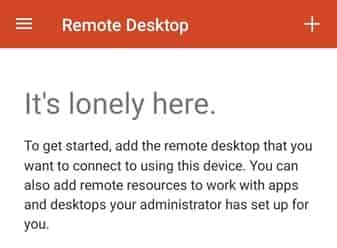Get Free RDP: RDP stands for Remote Desktop Protocol, which is a protocol made by Microsoft that lets users connect to and control another computer over a network connection. With RDP, a user can connect to a remote desktop or virtual machine running on a remote server or computer and interact with it as if they were sitting in front of it.
RDP lets users run programs, access files, and use network resources on a remote computer as if using a computer in their own office. RDP is often used in businesses and organizations for remote support and administration, as well as for telecommuting and working from home.
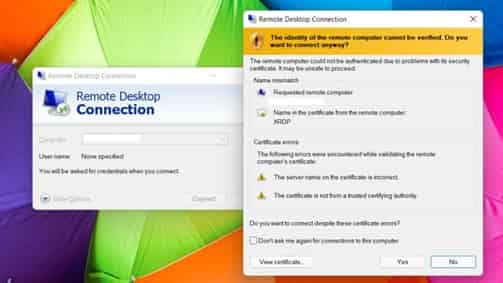
RDP works with Windows operating systems and uses port 3389 by default. The RDP protocol is also supported by third-party clients and servers for other operating systems, such as macOS, Linux, and Android.
How does the RDP server work?
RDP (Remote Desktop Protocol) lets a user take control of another computer over a network connection from their computer. Here are the main steps that make RDP work:
- RDP is used for the client computer to connect to the server computer. Usually, encryption is used to protect the data being sent over this connection.
- Once the connection is made, the server computer gives the client a new user session. This session is kept separate from other sessions on the server so that more than one person can use the server at the same time.
- Over the RDP connection, the server computer then sends a picture of the user’s desktop or application to the client computer. This picture is compressed and sent in a way that uses the least amount of network bandwidth.
- The client computer shows a picture of the desktop or application on the user’s screen. This lets the user interact with the remote computer as if they were sitting in front of it.
- Through the RDP connection, any actions the user takes on the client computer, like clicking the mouse or typing on the keyboard, are sent back to the server computer. The server computer then takes care of these actions and updates the client computer’s graphical representation to match.
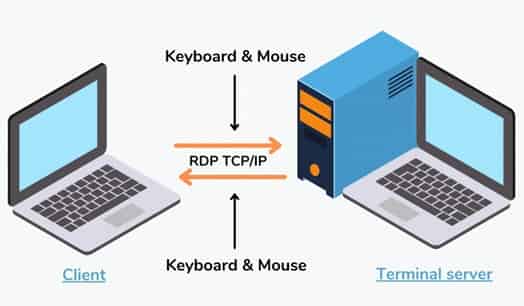
RDP is based on a model called “client-server.” The client computer starts the connection and asks to use the server computer. Once the connection is set up, the server computer gives the client computer access to its resources and programs. RDP is often used for remote administration, telecommuting, and other situations where remote access to a computer is needed.
How to register for a free RDP server in 2023?
A free RDP server account can be obtained by signing up for hosting services at RDPHostings.com and providing the necessary information for account verification.
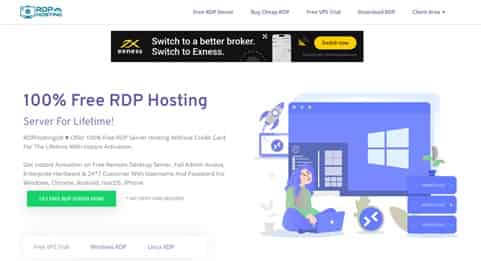
If you want a free RDP server account, just do what I say.
- Open RDP Hostings
- Join RDPHostings Now!
- Put in your full information.
- Email address verification, please.
You may now host your Windows projects on your free RDP server and get to work.
How to get a free RDP server for a lifetime?
Remote Desktop Protocol (RDP) has emerged as a critical component of the information technology sector as a whole. Remote Desktop Protocol (RDP) is a safe network protocol that lets you access and control a remote computer. Files, programs, and other resources can be accessed from any location. The need to spend money on pricey infrastructure can be avoided, saving much more money.
Obtaining a free RDP server for life may seem impossible, but there are various ways to accomplish this. Such examples are as follows:
- Use a Free VPS Service:
Using a free VPS service is one of the most common and economical ways to obtain a free RDP server for an unlimited amount of time. Free virtual private server (VPS) services are widely available, and most of them have sufficient resources to run remote software.
Remember that these services may have bandwidth and feature restrictions, so reading the fine print is essential before joining up.
- Use Cloud-Based Web Hosts
Amazon Web Services (AWS), Google Cloud Platform (GCP), and Microsoft Azure are just a few examples of cloud hosting companies.
Users can have remote access to their applications using these services without having to invest in and manage a costly physical server. Compared to free VPS services, the scalability, stability, and security offered by these paid options are well worth the cost.
- Apply Open Source Software:
Last but not least, a free RDP server can be created in a virtual machine with open-source software like VirtualBox. This program is simple to install and use, and it’s free. Unfortunately, VirtualBox lacks the scalability and security of the previously listed alternatives. The top free open-source remote desktop programs are listed below:
- AnyViewer
- Teamviewer
- Chrome Remote Desktop
- me
- Windows Remote Desktop
- UltraVNC
- Distant Desktop
- AnyDesk
- AeroAdmin
- Iperius Remote
Get an RDP Free Trial Account?
A premium RDP server is yours to utilize for free with an RDP Free Trial membership. To assist you in comparing web hosting services, several RDP hosting providers offer a free 30-day trial of their RDP VPS.

For this reason, offering a free trial on RDP is nothing more than a standard promotional strategy.
Also Read: JoinPD.com – Peardeck Login Comprehensive Guide Details
How to get a free RDP server for Android?
- Create a free RDP first.
- Then, get the “Remote Desktop 8” app for Android and install it.
- Click “+” and choose Desktop
%22%20transform%3D%22translate(.7%20.7)%20scale(1.3164)%22%20fill-opacity%3D%22.5%22%3E%3Cellipse%20fill%3D%22%23d03200%22%20rx%3D%221%22%20ry%3D%221%22%20transform%3D%22matrix(-226.91018%20-.79207%20.10697%20-30.6439%20126.8%205.8)%22%2F%3E%3Cellipse%20fill%3D%22azure%22%20rx%3D%221%22%20ry%3D%221%22%20transform%3D%22rotate(-90.6%20128.4%2010.3)%20scale(89.71241%20250.13696)%22%2F%3E%3Cpath%20fill%3D%22%23fff%22%20d%3D%22M251%20203l20-148-99%2010z%22%2F%3E%3Cellipse%20fill%3D%22%23f7a1ab%22%20cx%3D%22109%22%20cy%3D%2239%22%20rx%3D%22255%22%20ry%3D%2210%22%2F%3E%3C%2Fg%3E%3C%2Fsvg%3E)
- Type in the IP address the RDP hosting provider gave you, then click “Save.”
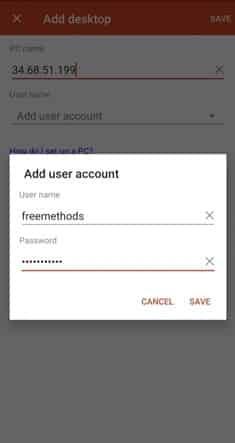
- Enter the IP that the RDP hosting provider gave you and click Save.
- You must now click “Connect It”
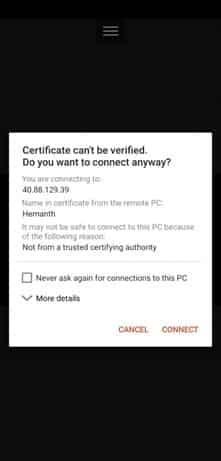
- Check the box and click “Connect.”
- Free RDP can now be used on an Android device.

Latest Free RDP Username and Password (Free RDP for Students)
Get the Latest Free RDP for Students with full access to your free RDP account. Below you will get 4 unique IPs for your RDP server, copy-paste the IP, Username, and password to get started with your free RDP server.
IP FREE RDP ==> 67.219.139.52
Username FREE RDP ==> solo
Password FREE RDP ==> 8046712858
IP FREE RDP ==> 64.88.196.102
Username FREE RDP ==> admin
Password FREE RDP ==> admin
IP FREE RDP ==> 66.191.139.250
Username FREE RDP ==> admin
Password FREE RDP ==> p@ssw0rd
IP FREE RDP ==> 12.148.14.39
Username FREE RDP ==> spare
Password FREE RDP ==> spare
Note: The ID and password listed above can be changed since we can’t be sure that the new client won’t change the password. Every month, we’ll try to give you new IDs and passwords. So, bookmark our website and stay in touch with us. Guys, please don’t do bad things with it.
FAQs
How do I get an RDP server for free?
Any of the hosting companies listed above can give you a free RDP server without requiring a credit card. RDPHostings.com, for example, offers Free RDP Hosting for Life Time.
Can you connect to the RDP server?
Yes, the RDP Server is free to use, and anyone with a good, fast internet connection can use it. The above companies are the best ones for free RDP hosting.
Is Google Remote Desktop free?
Google remote desktop is, in fact, free on Windows, Mac, Chromebooks, Android, iOS, and Linux, as well as on all other platforms. I talked about what RDP is and how to get a free RDP server up and running above.
Conclusion
How to Get an RDP Server for Free I hope everyone found what they were looking for in this best and most complete list.
RDP is often used for remote administration, telecommuting, and other situations where remote access to a computer is needed. To keep your data and privacy safe, it’s important to use a real and safe RDP service.
You got a look at the 10 Best RDP Hosting Providers and How to Get RDP on Android. It’s time to end this article. If you didn’t find it helpful, you can tell us about it in the comments section.
Mustafa Al Mahmud is the founder and owner of Gizmo Concept, a leading technology news and review site. With over 10 years of experience in the tech industry, Mustafa started Gizmo Concept in 2017 to provide honest, in-depth analysis and insights on the latest gadgets, apps, and tech trends. A self-proclaimed “tech geek,” Mustafa first developed a passion for technology as a computer science student at the Hi-Tech Institute of Engineering & Technology. After graduation, he worked at several top tech firms leading product development teams and honing his skills as both an engineer and innovator. However, he always dreamed of having his own platform to share his perspectives on the tech world. With the launch of Gizmo Concept, Mustafa has built an engaged community of tech enthusiasts who look to the site for trusted, informed takes on everything from smartphones to smart homes. Under his leadership, Gizmo Concept has become a top destination for tech reviews, news, and expert commentary. Outside of running Gizmo Concept, Mustafa is an avid traveler who enjoys experiencing new cultures and tech scenes worldwide. He also serves as a tech advisor and angel investor for several startups. Mustafa holds a B.S. in Computer Science from HIET.