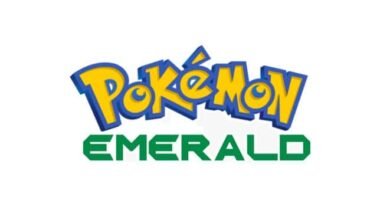10 Best Websites To Download Retro ROMs Android 2025

Retro gaming has become a favorite hobby for many who want to relive the classic days of Nintendo, Sega, PlayStation, and other consoles. With Android devices being powerful enough to run emulators, downloading ROMs has never been easier. But here’s the catch—finding safe, reliable, and virus-free ROM websites can feel like searching for a needle in a haystack. That’s why we put together this guide of the 10 best websites to download retro ROMs for Android. We’ll walk through each site, what makes it stand out, and why you should trust it.
Before diving in, let’s make something clear: ROM downloading lives in a gray area. You should only download ROMs of games you already own. This article is for informational purposes only.
Disclaimer: Downloading ROMs of games you do not own may violate copyright laws in your country. This guide is purely educational and does not promote piracy. Always respect intellectual property rights and use ROMs responsibly.
Why Retro ROMs on Android Are Popular
Think back to the golden era of gaming. Blowing dust out of a cartridge, hearing that 8-bit soundtrack, and spending hours trying to beat a single boss. Now imagine carrying all of that nostalgia in your pocket. That’s what Android ROM gaming gives you.
With powerful emulators like RetroArch, My Boy, and PPSSPP, your phone becomes a portable retro console. The only missing piece? The ROMs. And that’s where trusted websites come in.
10 Best Websites To Download Retro ROMs for Android
1. ROMs Download
ROMs Download is one of the most straightforward platforms you’ll ever use. The layout is clean, and it doesn’t bombard you with endless ads like some sketchy sites do. It supports a wide range of consoles, including NES, SNES, Game Boy, Sega, and PlayStation.
- Pros: Huge library, clean design, easy navigation
- Cons: Some rare titles may be missing
2. CoolROM
CoolROM has been around for years and has built a strong reputation among retro gamers. It offers ROMs for almost every classic console you can think of, along with emulators. The downloads are quick, and the site includes screenshots and descriptions so you know what you’re getting.
- Pros: Massive library, emulator support, detailed info
- Cons: Pop-up ads can be annoying
3. Emuparadise (Community Archive Version)
Emuparadise was once the king of ROM websites. While official ROM downloads were removed years ago due to copyright pressure, community-driven archives and mirrors still exist. Many players rely on these to grab their old favorites safely.
- Pros: Legendary library, still accessible through mirrors
- Cons: Not as straightforward to use as before
4. Romsmania
Romsmania has a modern design that feels refreshing compared to old-school sites. Downloads are simple, and the site automatically detects the emulator needed for each ROM. For Android users, this is super convenient because you don’t need to guess compatibility.
- Pros: Easy-to-use interface, emulator matching
- Cons: Some links may redirect through ads
5. The ROM Depot
The ROM Depot is like a time capsule. It hosts thousands of ROMs without the flashy ads or confusing redirects. It’s community-run and focuses on being safe and reliable. If you want a no-nonsense ROM experience, this is your spot.
- Pros: Simple design, safe downloads
- Cons: Library not as large as bigger sites
6. Retrostic
Retrostic is all about user experience. It has a clean layout and lets you download games by console or directly by searching titles. It even has a “top games” section if you’re unsure what to play.
- Pros: User-friendly, search-friendly, emulator downloads included
- Cons: May lack some obscure ROMs
7. ROMs World
ROMs World feels tailor-made for mobile users. The downloads are direct and quick, and the site is lightweight, so it loads smoothly on Android browsers. Its library covers everything from GBA to PlayStation.
- Pros: Mobile-friendly, fast downloads
- Cons: Fewer extra details about games
8. Vimm’s Lair
Vimm’s Lair has been a favorite among retro fans for decades. The site’s strength lies in its verified ROMs, meaning you’re less likely to encounter corrupted files. It also features manuals and box art for many games, which is a nice nostalgic bonus.
- Pros: Verified ROMs, extra content like manuals
- Cons: Interface feels dated
9. DopeROMs
DopeROMs makes it easy to play games directly in your browser, though you can also download them for Android. It’s beginner-friendly and especially good for those who don’t want to overcomplicate things.
- Pros: Browser play option, beginner-friendly
- Cons: Not the fastest download speeds
10. Gamulator
Gamulator stands out for its active updates. The site frequently adds new ROMs and emulators, making it a great place if you’re always hunting for something fresh. It also has a modern design that works well on Android.
- Pros: Updated regularly, sleek interface
- Cons: More ads compared to simpler sites
How To Stay Safe When Downloading ROMs
ROM sites often live in a gray zone, and that means some shady ones can sneak malware into their files. Here’s how to stay safe:
- Stick to trusted sites like the ones above.
- Use an antivirus app on your Android.
- Check file extensions (ROMs should usually be .zip, .gba, .nes, .iso, etc.).
- Avoid suspicious pop-ups or forced downloads.
Think of it like grabbing food from a street vendor. Some stands are clean and trusted, while others might give you food poisoning.
Tips For Playing Retro ROMs on Android
Downloading the ROM is just step one. You’ll also need a good emulator. Popular ones include:
- RetroArch (all-in-one emulator)
- My Boy! (Game Boy Advance)
- PPSSPP (PSP games)
- Dolphin Emulator (GameCube and Wii)
Once you’ve got your emulator and ROM, simply load the file, map your controls, and you’re ready to relive the classics.
Unique FAQs About Retro ROMs for Android
1. Is it legal to download ROMs for Android?
It’s legal to download ROMs if you already own the physical copy of the game. Downloading games you don’t own may be illegal in your country.
2. Do I need a computer to transfer ROMs to my Android?
Not always. Many sites let you download ROMs directly to your phone, so you don’t need a PC.
3. Which emulator is best for beginners on Android?
RetroArch can be overwhelming, so My Boy! (for GBA) Or PPSSPP (for PSP) is easier for newcomers.
4. Are these ROM websites safe?
The ones listed here are considered safe by most gamers, but always use antivirus protection just in case.
5. Can I connect a controller to my Android for ROMs?
Yes. Many Bluetooth controllers work with Android emulators, which makes playing even better.
6. Do ROMs take up a lot of space?
Not usually. Classic NES or SNES games are only a few MBs. Bigger titles like PlayStation or PSP games can be up to 1GB.
7. Do I need the internet to play ROMs?
No. Once downloaded, ROMs run offline through your emulator.
8. Can I play multiplayer on Android ROMs?
Some emulators support online play, while others let you connect via Bluetooth or local Wi-Fi.
9. What happens if a ROM doesn’t work?
Try another emulator or a different ROM version. Sometimes compatibility issues pop up.
10. Will downloading ROMs harm my Android phone?
If you stick to trusted sites and avoid shady links, you’ll be fine. The real danger is from sketchy sites with malware.
Conclusion
Retro gaming on Android is like carrying a time machine in your pocket. From Mario to Final Fantasy, the classics are only a few clicks away. The tricky part is finding safe ROM sources that won’t flood your device with malware. That’s why we’ve listed 10 of the best websites trusted by retro fans around the world.
Whether you’re a die-hard nostalgic gamer or just curious about the golden age of video games, downloading ROMs can open up a whole new world on your Android device. Just remember to stay safe, respect copyright laws, and most importantly—have fun gaming like it’s the 90s all over again.