Earlier, downloading a Youtube video was not even possible but these days there are many ways to download Youtube videos. Although YouTube doesn’t allow its users to download videos from their platform you can offline some videos to watch later when you are out of the network. The point is that Youtube doesn’t allow you to download videos but many third-party apps will help you to download the video. The problem is that most of them work very poorly and take too much time to download any video.
So, if you are looking for some effective ways to download YouTube videos faster, you are at the right article. In this article, we have mentioned some best ways to download YouTube videos faster.
Note: Videos downloaded from YouTube may be copyrighted content so it is better to watch only those videos or share them with friends by sending files via chat applications, not re-posting or sharing on similar websites.
YouTube Faster Download
1. SurFast Video Downloader
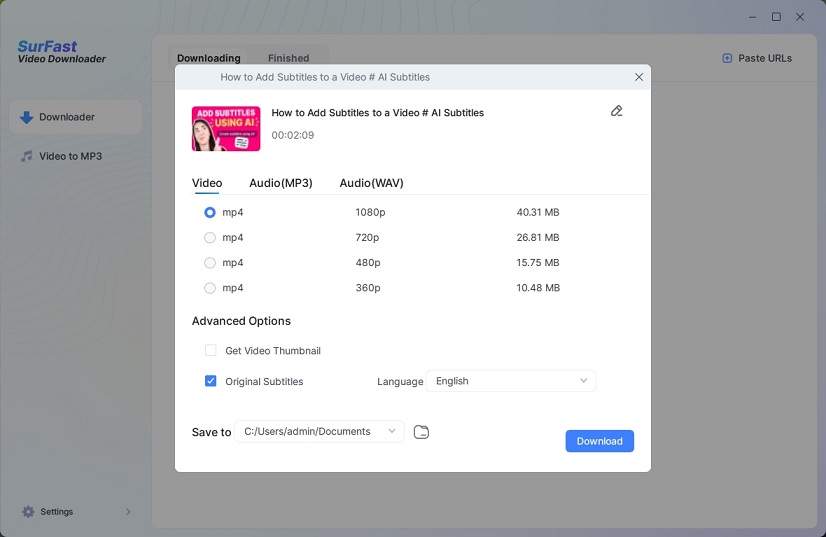
SurFast Video Downloader is a simple yet powerful faster YouTube app downloader that allows you to download videos and audio from various sites. With it, you can download YouTube in MP4/WebM or convert YouTube videos to MP3 or WAV in the highest quality available. Besides, you can download YouTube playlists or channels without any hassle. See the full feature below:
- Download 8K/4K videos from various sites including YouTube, Facebook, Instagram, Twitter, Twitch, TikTok, and Vimeo
- Download videos in MP4/WebM
- Convert YouTube videos to MP3 or WAV in high-quality
- Download YouTube playlist/channel or convert them to audio
- Download multiple videos by inputting up to 50 URLs
- Download YouTube videos with subtitle
- Convert videos to MP3
2. iTubeGo YouTube Downloader

iTubeGo YouTube Downloader is an advanced video downloader that allows people to download video or audio from 10,000 websites, including YouTube, Facebook, Dailymotion, Vimeo, Instagram, OnlyFans, Twitch, etc. You may have a look at the bullet points below:
- * It allows you to browse content on video-sharing sites easily with a built-in web browser.
- * It supports over 10,000 websites, including YouTube, Facebook, and more.
- * It can download complete playlists and channels without compromising quality.
- * It can convert YouTube videos to MP4, MOV, MKV, MP3, AAC, WAV, OGG, etc.
- * A built-in Private Mode to protect some videos from prying eyes.
3. Download YouTube videos with DDownr.com
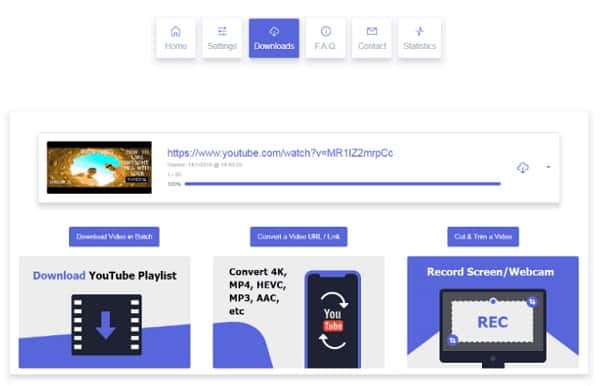
DDownr.com allows you to choose the format you want to download and it offers to download in full HD resolution but the download speed will reduce a bit.
Read More: 8 Best XBOX 360 Emulator For PC 2021
The DDownr.com website allows you to download audio (in M4A format) and videos (MP4 format, WEBM) from YouTube. It has a Simple quick interface and allows load quality selection. All you need to do is:
- Copy the YouTube video link to download.
- Paste the video link in the ‘Insert URL here!’.
- Choose the format and the video quality you want to download then click on the Download button.
- You have to wait for a while so that the conversion gets complete, a window will appear where you can choose the location to save the video. If you wait a long time, you scroll down, click the download icon to download YouTube videos to your computer, or you can click on the Google Drive icon to save videos to Google Drive.
- To download more videos, drag up to paste the link into the Insert YouTube box URL here or click Download More.
4. Download YouTube videos with the Coc Coc browser
 Coc is a browser from where you can download YouTube videos. The browser was born a few years ago, but Coc Coc’s free browser quickly won the hearts of users, relying on the diverse feature system of Internet browsing software based on this Chromium platform.
Coc is a browser from where you can download YouTube videos. The browser was born a few years ago, but Coc Coc’s free browser quickly won the hearts of users, relying on the diverse feature system of Internet browsing software based on this Chromium platform.
You just have to download the installation file and install the browser on your device. Then, open the YouTube video and press the Download button at the main interface. Select the desired video file format, and click the Download button to start downloading YouTube videos.
5. 1-Click YouTube Video Download Faster (add-on on Firefox)
1-Click YouTube Download is an add-on for the Mozilla Firefox browser, it is very easy to use and open-source. The user can download all types of videos from YouTube with just one click. You just have to download this add-on on your Firefox browser.
This will add a link on YouTube to download videos and music in 3GP, MP4 HD (High Definition), high-quality MP4, and FLV. This is the lightest and easiest tool to download the video from YouTube.
6. Download YouTube videos with YTD Video Downloader

This application works in two stages: first, downloading video files from YouTube, and second, converting them to other popular formats. The user has to copy the URL of the YouTube video to download and paste it into the Enter the URL. Then click on the download button to start downloading the video.
Click again and it will automatically lead your file to the converter. The in-build converter has support for iPhone, iPod, PSP, mobile phones, AVI, MP3, WMV, and Xvid. The program also offers a basic video editor to tweak the video.
7. Download YouTube videos with SaveFrom.net

SaveFrom.net is one of the most popular YouTube video-saving sites. Downloading via saveFrom.net is also easy and convenient. It has almost 100 million monthly users who visit its site to download YouTube videos.
Here’s a step-by-step guide to YouTube fast download via SaveFrom.net:
There are two ways to download a video via savefrom.net.
- The first method is to directly go to the site (SaveFrom.net) enter the particular YouTube video you want to download and hit enter. You’ll see a download button and by clicking on the button, the video will start downloading.
- The second method to download videos on YouTube, we can change the URL of the YouTube video link. Specifically, replace the word “www.” equal to “ss” on the URL of the video.
- For example, I have a video link on YouTube:
https://www.youtube.com/watch?v=uiForhv5maA
- Next, to download the Youtube video, we will replace www. in ss. So the new link will be:
https://ssyoutube.com/watch?v=uiForhv5maA.
- After hitting the enter button, select the YouTube video format you want to download.
- Then click on the download button and your video will start downloading.
Mustafa Al Mahmud is the founder and owner of Gizmo Concept, a leading technology news and review site. With over 10 years of experience in the tech industry, Mustafa started Gizmo Concept in 2017 to provide honest, in-depth analysis and insights on the latest gadgets, apps, and tech trends. A self-proclaimed “tech geek,” Mustafa first developed a passion for technology as a computer science student at the Hi-Tech Institute of Engineering & Technology. After graduation, he worked at several top tech firms leading product development teams and honing his skills as both an engineer and innovator. However, he always dreamed of having his own platform to share his perspectives on the tech world. With the launch of Gizmo Concept, Mustafa has built an engaged community of tech enthusiasts who look to the site for trusted, informed takes on everything from smartphones to smart homes. Under his leadership, Gizmo Concept has become a top destination for tech reviews, news, and expert commentary. Outside of running Gizmo Concept, Mustafa is an avid traveler who enjoys experiencing new cultures and tech scenes worldwide. He also serves as a tech advisor and angel investor for several startups. Mustafa holds a B.S. in Computer Science from HIET.

This Blog is very informative and helpful.