Download Mi PC Suite Latest Version
| File Name | Mi pc suite |
| Version | v3.2.1.3111 (Latest) |
| OS Support | Windows 7/8/10/11 |
| Developer | Xiaomi |
| Size | 38.8 MB |
| Setup Type | Offline Installer / Full Standalone Setup |
| Compatibility | 32 Bit (x86) / 64 Bit (x64) |
| Price | Free |
The latest version of the Mi PC suite can be downloaded and used with Windows 7, 8, 10, and 11. This software makes it easy for users to control their Mi, Xiaomi, and Redmi devices right from their computers.
The latest version of the Mi PC suite can be downloaded and used with Windows 7, 8, 10, and 11. This software makes it easy for users to control their Mi, Xiaomi, and Redmi devices right from their computers.
Mi pc suite, which is also called Mi phone assistant, is a piece of software that helps you connect your device via USB devices from your computer and you need to update your device to use mi pc suite. The free tool we just talked about has a wide range of features and lets users handle data on their Xiaomi, Redmi, and POCO mobile devices in an effective way. It is often used to back up phone info.
The Xiaomi software has a variety of features, such as full information about the phone, synchronization with a computer, two-way file transfer between the phone and computer, phone screen display on a PC, media playback of music and videos from the phone, and access to photos, messages, and contacts.
The user can recover lost files from the phone’s memory and install MIUI firmware and updates. The mobile device must have the stock Recovery for updates to be installed. Custom recoveries don’t work with the app.
In this article, we talked about how to connect mi pc suite, how to download mi pc suite, how to use mi pc suite, and some alternatives to mi pc suite.
The latest version of the Mi PC suite can be downloaded and used with Windows 7, 8, 10, and 11. This software makes it easy for users to control their Mi, Xiaomi, and Redmi devices right from their computers.
What is Mi pc suite?
Xiaomi made mi pc suite, which is a desktop client program for Windows that can be used with Xiaomi and Redmi phones. This app makes it easy for you to control your smartphone from your computer. With the tools given, the user will be able to handle their photos, videos, and music well. The program also lets you back up and restore your data, as well as perform super flashing and other advanced functions.
The Xiaomi pc suite mi makes it easy for users to control their devices. The pc suite mi has many important features, such as Messaging, Contacts, Settings, File Explorer, Apps, Videos, Notes, Music, and more. Before, the program was only available in Chinese, so only people who could speak Chinese could use it. This is why it was also called mi pc suite china.
Xiaomi recently made a world version that is written in English and has several improvements and bug fixes. If you want to install the latest version of mi pc suite on a Windows-based device, you have come to the right place.
This piece will give you an overview of the tool’s features, a step-by-step guide for how to install mi pc suite and a full list of the devices it works with. If you’re interested in the topic, please keep reading.
Here are the basic system requirements
Before downloading, you must make sure that the following requirements are met on your computer:
- The system specs include a 2GHz Pentium 4 processor
- 1GB of RAM, and 2GB of hard drive space
- The screen’s size is 1024 x 768
- It has True Color (32-bit) color depth
- Shader Model 3.0 and 9.0c
- It has 256MB RAM for its video memory
Features of mi pc suite app
- All kinds of data, like photos, contacts, texts, and all data, can be backed up and restored very well.
- The application tab makes it easy for users to add and remove applications.
- The application has a messaging and contact tool that lets you send messages and get in touch with people. The messaging and contact controls are well-supported. You can use the PC to run the tasks.
- Users can sync their smartphone with a Windows PC using this software, which makes it easier to handle all files from the desktop. It also gives you the ability to properly manage all media.
- Files Explorer helps you handle your files by letting you arrange, organize, and do more.
- With the video feature, the user can control what’s on their screen from their computer.
- Makes it possible to send files quickly.
- Xiaomi’s operating system is built on Android, but it has been changed to fit the needs of Xiaomi devices.
- Allows Xiaomi smartphone to flash an update
- This program makes it easier to fix a Xiaomi smartphone that has “soft-bricked,” so that it can be used again. It also has other features.
How to download mi pc suite; step-by-step
After getting to know the software’s features and how to download mi pc suite and works with your computer, it’s time to learn how to use mi pc suite. Please take the steps below to move forward:
- To start, click on the “Download” button below to get the most current version of the software.
- When the download is done, double-click the setup file to start it.
- The user will see a confirmation box that tells them to click the Install button.

- There may be a Windows security warning. The user will be asked to confirm that they want the firewall to let this move happen. To approve, choose “Allow Access” from the menu.

- Please wait while it downloads and installs mi pc suite.

- When the mi pc suite download is done, click the “Turn on Now” button to use the tool.

The system will tell you that you need to update your device to use mi pc suite with a USB cable. When the link works, the PC Suite interface will show that the device is connected.
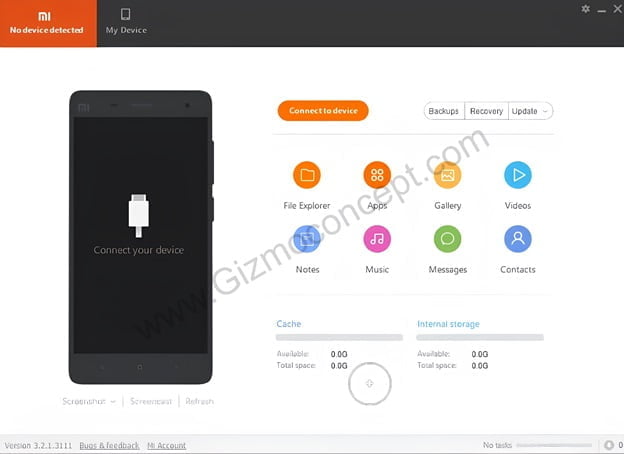
That’s it. The user hasn’t given any more details or background. Mi pc suite has been safely set up and connected to the Xiaomi device. In the future, you will be able to easily mi pc suite connect your device via USB.
Download MI PC suite
Users of our site have access to the real links to the official versions. You have to download mi pc suite on your computer before you can use it. The safety of this product is guaranteed to be 100%.
Download mi pc suite for free by clicking the button below. This will let you replace the stock and third-party firmware that is based on Google’s Android.
Why Mi pc suite not detecting phones?
In some cases, the mi pc suite not detecting phones and might not do anything when the USB cable is plugged in.
- It has been found that the USB connection is broken or doesn’t work.
- The USB port on the PC is giving it trouble.
- The drivers that were installed are either wrong or old.
- The antivirus program that comes with the Windows operating system is stopping the program from starting.
- The function for USB debugging has been turned off.
- The version of the software is out of date.
- There was a mistake in the program.
FAQs
Why MI pc suite not detecting phones?
Mi pc suite is a piece of software that helps people who use Xiaomi and Redmi. It is a useful tool for managing these gadgets and making sure they work as well as possible. But there are also some things it can’t do. This tool might not be able to work with or support every Xiaomi gadget. If the item doesn’t work with the system, it won’t be found.
One possible reason is that the mi pc suite not detecting phones to the PC suite has not been updated. Checking to see if the right USB driver has been updated is a good idea. Also, you can check to see if your device is on the list of supported devices by looking at the part with the complete list.
Why do you need to update your device to use pc suite Mi?
PC Suite mi is made to work with only the most recent gadgets. It might not work with gadgets that are too old. If the user’s device isn’t running the latest version of MIUI, the pc suite will tell you to need to update your device to use pc suite mi before you can use it.
Is it secure to use mi pc suite?
Yes. People think that it is safe and secure to use mi pc suite. Xiaomi, the company that made your Xiaomi gadget, has made the tool. This tool is safe to download and use, which is good news for people who care a lot about safety and security.
Can I download mi pc suite for free?
The Xiaomi Mi pc suite is available for free on their website. This software is completely free of charge.
What is the main purpose of mi pc suite?
Mi pc suite is available for both Xiaomi and Redmi devices and lets users sync and control their phones from a computer. This tool lets you copy, delete, and back up information between a computer and an Android device.
Conclusion
In conclusion, mi pc suite, which is also called mi phone manager, is a useful piece of software made by Xiaomi that lets you manage Xiaomi smartphones and tablets from a computer. It has a lot of features, such as backing up data, moving files, updating software, and more. Users can download mi pc suite and easily manage their photos, movies, music, messages, contacts, and other information with pc suite mi.
The system’s interface makes it easy for people without a lot of technical knowledge to use it. If you liked our guide or have any questions about how to use my pc suit or how to connect to mi pc suite, please let us know. We will be glad to help you.
Mustafa Al Mahmud is the founder and owner of Gizmo Concept, a leading technology news and review site. With over 10 years of experience in the tech industry, Mustafa started Gizmo Concept in 2017 to provide honest, in-depth analysis and insights on the latest gadgets, apps, and tech trends. A self-proclaimed “tech geek,” Mustafa first developed a passion for technology as a computer science student at the Hi-Tech Institute of Engineering & Technology. After graduation, he worked at several top tech firms leading product development teams and honing his skills as both an engineer and innovator. However, he always dreamed of having his own platform to share his perspectives on the tech world. With the launch of Gizmo Concept, Mustafa has built an engaged community of tech enthusiasts who look to the site for trusted, informed takes on everything from smartphones to smart homes. Under his leadership, Gizmo Concept has become a top destination for tech reviews, news, and expert commentary. Outside of running Gizmo Concept, Mustafa is an avid traveler who enjoys experiencing new cultures and tech scenes worldwide. He also serves as a tech advisor and angel investor for several startups. Mustafa holds a B.S. in Computer Science from HIET.
