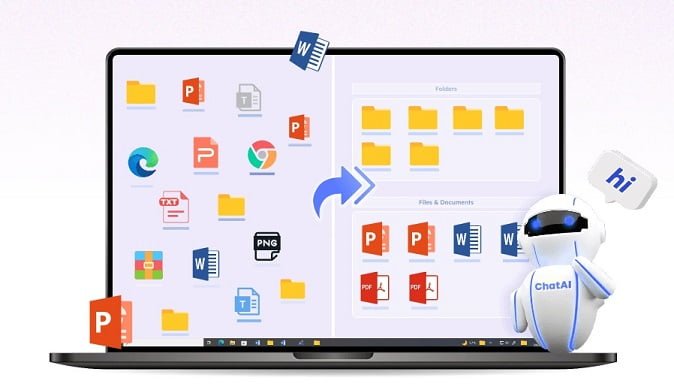iTop Easy Desktop Review: With a growing amount of information, information overload is a common problem in modern society. It can be difficult to keep track of our files and folders and organize them logically, so you may need a third-party desktop organizer like iTop Easy Desktop to do the job.
iTop Easy Desktop is a completely free and simple desktop management app. You can quickly and easily find files thanks to its help in organizing your files and folders. Many features are available with iTop Easy Desktop. Let’s take a look at a few of them to figure out if the app is a smart idea to organize your Windows desktop.
Main Features of iTop Easy Desktop
You can keep an orderly organization with the help of iTop Easy Desktop. Also, by making it easier for you to access the files you need fast, it can increase your productivity in addition to helping in organizing. Additionally, it has a number of useful features below.
- A ChatGPT’s integrated ChatAI can enter text directly on the desktop. Accounts for ChatGPT are not needed.
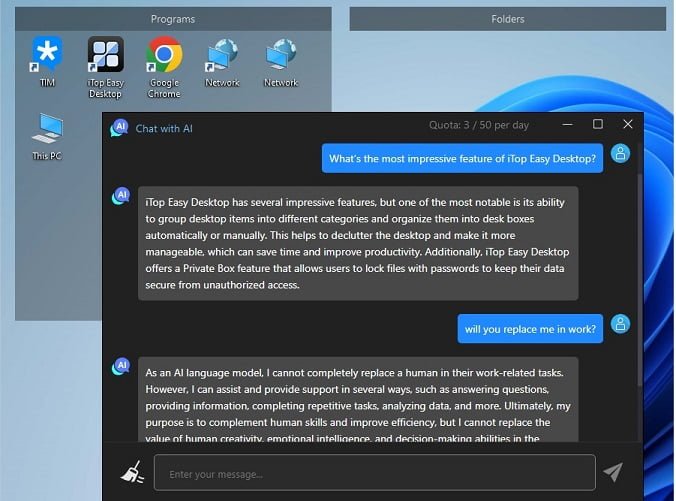
- With customizable hotkeys, you may quickly search through all of your files and easily retrieve them.
- Keep track of when new files are added to particular directories.
- Your desktop layout can be efficiently organized with auto-alignment and saving tools.
- When not in use, quickly roll up the windows to make more room on the screen.
How to Install iTop Easy Desktop?
It can be a headache at times if you’re not familiar with how to install apps. However, installing iTop Easy Desktop is a quick and easy process that only takes a few minutes to accomplish.
Step 1: Double-click the installation file you downloaded from the iTop website to begin the installation process.
Step 2: Select the basic installation option, then wait a few seconds for the installation to complete.
Step 3: Open the app and select Customize or Quick Start to begin organizing your desktop icons.
With the above steps, you can easily install iTop Easy Desktop on your PC by following a few short instructions.
Read More: iTop VPN-The Best Free VPN For Windows
How To Manage Files Using iTop Easy Desktop?
It’s important for keeping organization. A cluttered desk will reduce your productivity and waste your time looking for misplaced desktop files. Fortunately, iTop Eask Desktop is a user-friendly desktop management tool that makes it simple to organize your workplace.
Once you’re up and running, it’s simple to use desk boxes to form groups for your icons, files, and folders. Installation is quick and painless. If you want to fine-tune your configuration settings, iTop makes it simple to do so by allowing you to quickly change the size, position, and transparency of desk boxes. The best part is that you can save your personalized desktop displays so that they are always accessible with a single click. Maintaining organization is now simpler than ever thanks to iTop Easy Desktop.
Pros and Cons of iTop Easy Desktop
Pros:
- Organize your desktop automatically and save your time.
- An AI chatbot through integration with ChatGPT.
- Finding what you need fast and effortlessly will increase productivity.
- Beginners as well as professionals will find the setup and use to be simple.
- provide you with a tidy, uncluttered Windows desktop.
- Quickly find what you need when you need it by having access to all of your files and folders in one place.
- You can feel secure knowing that your files are safe since they are quick, dependable, and secure.
Cons:
- Not compatible with Windows XP and Vista.
- Can’t use it on MacOS.
How Frequently Is This App Updated?
Out-of-date apps are major issues, as anyone who has used a computer for more than a few years will confirm. Nobody wants to use an app that hasn’t had an update in a long time and is rife with errors. Because of this, it’s essential to understand how frequently an app is updated before deciding to use it.
The fact that iTop is updated frequently is one of its amazing features. The latest features and bug fixes are thus always available to you. Additionally, new modules are regularly published, enabling you to expand the software as your needs change. The best part is that these upgrades are cost-free. You may be sure that iTop will always match your changing demands as a result.
What is the price of iTop Easy Desktop?
ITop Easy Desktop is completely free to download and use, as we previously showed. Download it from the official website. There are no recurring fees or extra costs related to this app.
Conclusion
iTop Easy Desktop is a good choice to organize your Windows desktop. To help you more successfully manage your files and folders, we recommend setting up and using the app. Once you get used to the UI, it is incredibly simple to use and has lots of wonderful features like enhancing productivity and quickly searching for files.
Mustafa Al Mahmud is the founder and owner of Gizmo Concept, a leading technology news and review site. With over 10 years of experience in the tech industry, Mustafa started Gizmo Concept in 2017 to provide honest, in-depth analysis and insights on the latest gadgets, apps, and tech trends. A self-proclaimed “tech geek,” Mustafa first developed a passion for technology as a computer science student at the Hi-Tech Institute of Engineering & Technology. After graduation, he worked at several top tech firms leading product development teams and honing his skills as both an engineer and innovator. However, he always dreamed of having his own platform to share his perspectives on the tech world. With the launch of Gizmo Concept, Mustafa has built an engaged community of tech enthusiasts who look to the site for trusted, informed takes on everything from smartphones to smart homes. Under his leadership, Gizmo Concept has become a top destination for tech reviews, news, and expert commentary. Outside of running Gizmo Concept, Mustafa is an avid traveler who enjoys experiencing new cultures and tech scenes worldwide. He also serves as a tech advisor and angel investor for several startups. Mustafa holds a B.S. in Computer Science from HIET.